Twister Arena
The iPoker release presents the all-new Twister Arena multi-table tournaments. The tournament follows the Twister game format, with a maximum of three players per table and a random prize being drawn before the start of the game. As the Twister Arena tournaments consist of several rounds, the players run the chance to win great rewards even without winning the tournament. Keep in mind, however, that not every round rewards a prize, therefore, if a given round does not reward a prize, the gameplay begins immediately without any animation being played.
Important: The minimum number of players that must register for the tournament to begin is 81; otherwise, the tournament will get canceled.
How to find it?
1) Twister Arena tournament tiles – the new tiles are available in Download Desktop and Mobile clients. They can be seen on the Home page, Twister lobby view, My Tourneys view, and the Join Similar view (available only in the Mobile client).
A Twister Arena tile informs about the name of the tournament, the buy-in amount, and the start time. When you tap on/hover over a Twister Arena tile, the Arena Lobby and View All Arenas buttons appear.
- If you select the Arena Lobby button, you are navigated to the tournament lobby of the respective Twister Arena tournament.
- If you select the View All Arenas button, the client opens a view listing all available Twister Arena tournaments. The View All Arenas button is available only in the Download Desktop client.
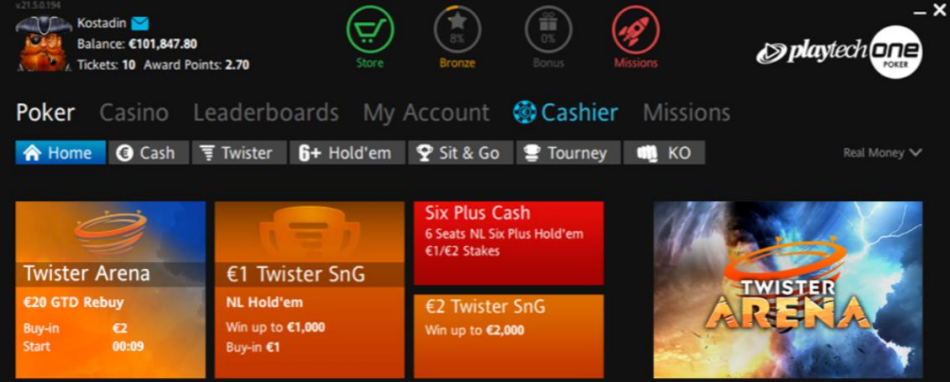 |
In addition, in the Download Desktop client, if you select a Twister Arena tile in the Twister lobby page, the Select number of games and Registration Cost fields at the bottom of the view becomes unavailable
2) Tournament views in the clients – you can also locate the new Twister Arena tournaments in the dedicated Tournament view of the respective client. The Twister Arena tournament rows have a distinctive design for all clients.
- In the New Web client, you can easily distinguish the Twister Arena tournaments via the Twister Arena watermark at the left end of the row:
- In the Download Desktop client, you can distinguish the Twister Arena tournaments thanks to the new Twister Arena attribute icon and the Twister Arena watermark, displayed in the right-side panel of a selected Twister Arena tournament
- In Native Mobile client, you can distinguish Twister Arena tournaments thanks to the Twister Arena watermark at the right end of the tournament row:
 |
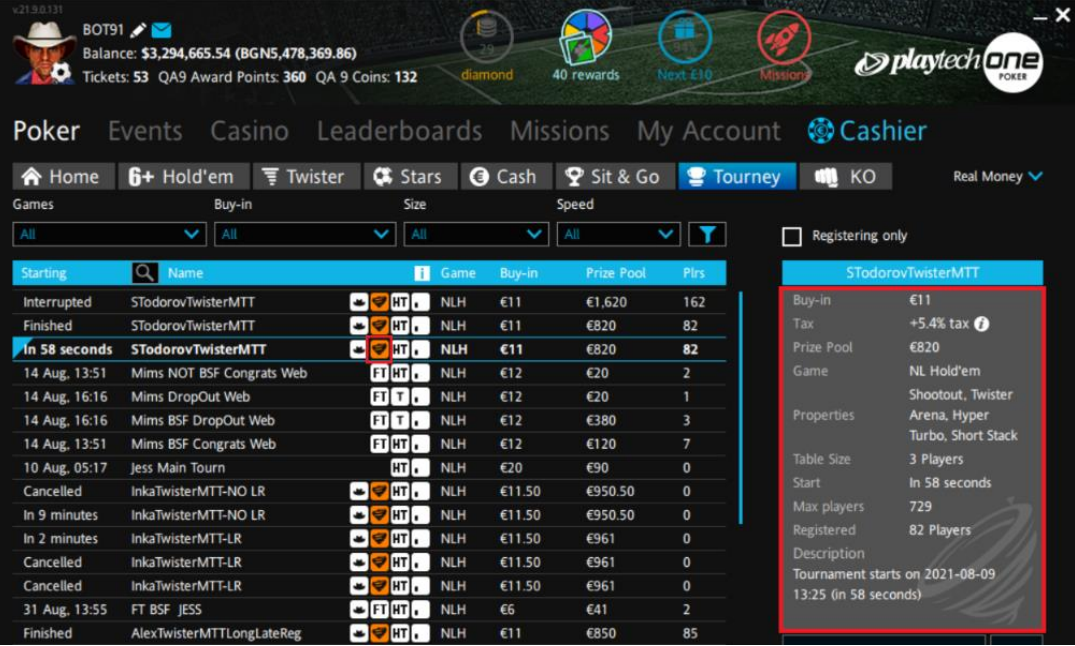 |
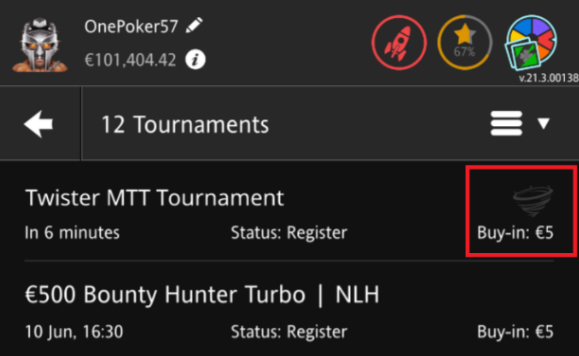 |
Note: In all clients, you can filter for Twister Arena tournaments via the newly added Twister Arena filtering option.
Once you select a Twister Arena tournament and open its lobby (either via the dedicated tile or the Tournaments view), you can see tournament-related information and register for the tournament. Keep in mind that the tournament lobby of a Twister Arena tournament is slightly different compared to the tournament lobbies of the regular scheduled tournaments.
Changes in the tournament lobby of Twister Arena tournaments:
1) New Payout tab - the Payout tab contains a table with three columns that inform the players about the lowest and highest prizes that can be won for the respective paid place.
- The Place column shows the respective paid place.
- The From column shows the minimum amount that can be won for the respective place.
- The To column shows the maximum amount to be won for the respective place.
The top part of the tab also contains three fields informing the players about the entire prize pool of the tournament (Prize Pool field), the number of registered players (Entries field), and the number of paid places (Places paid field). Remember that the information in the Payout tab (the entries, number of paid places, the best and worst possible prizes) changes runtime depending on the number of registered players until the tournament begins and the late registration ends.
2) New Prizes tab – the tab contains information about the prizes of the respective Twister Arena tournament. The Prizes tab is divided into two sections – the Remaining Tickets section and the Prize pool for final table section.
- Remaining Tickets section displays information about all tournament tickets – the already drawn and the remaining ones. The information is presented in a table with the following columns:
- Amount column – shows the amount of each ticket in the tournament
- All column – shows the total number of tickets with the corresponding amount
- Drawn column – shows how many tickets with a given amount have been drawn so far in the tournament
- Available column – shows how many tickets with a given amount are remaining to be drawn by the end of the tournament
- Prize pool for final table section – the section informs you about the minimum and maximum prize pool that may remain for the final table. Once the prize pool for the final table is determined, it gets split for first, second, and third place.
- The From field shows the lowest possible prize pool for the final table.
- The To field shows the highest possible prize pool for the final table.
In addition, the right side of the section title contains an info icon, which upon hover/tap opens a tooltip with clarification about the content presented in the section. Example of Payout (on the left) and Prizes (on the right) tabs as displayed in the Download Desktop client:
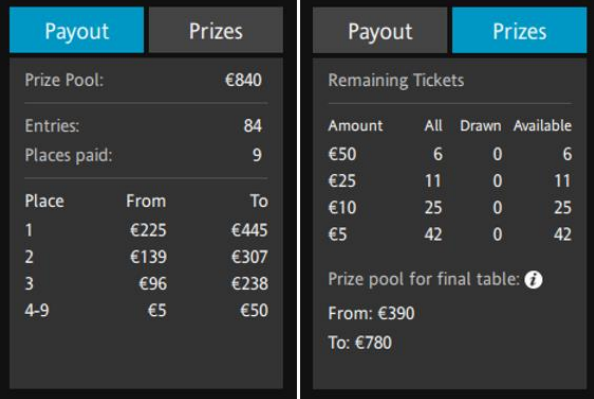 |
3) Changes in the Players area on the right side of the tournament lobby:
- The Chips column has been replaced with the Round column.
- The Round column appears when the tournament begins and shows the current round.
- The Round column displays the “Final Table” string when the player reaches the final table and the “Finished” string when a player drops out of the tournament, as well as when the tournament ends.
- A Won column has been added next to the Round column.
- The Won column appears when a single player wins a prize and displays the sum amount of winnings of each player. If a player has not won anything, the Won column remains empty.
4) Changes in the Stats tab of the tournament lobby: the Largest Stack, Average Stack, and Smallest Stack fields displayed in the tab have been removed.
5) Changes in the Tables area at the bottom of the tournament lobby:
- Prize and Round columns have been added after the Smallest column.
- The Prize column indicates the current drawn prize (in tournament currency) for the specific table. If the respective round does not have a prize, the Prize column will show “ – “.
- The Round column shows the current round of the table. The Round column remains the same when the table finishes and updates (runtime) when a new round begins
When the player has seen all the necessary information in the tournament lobby and tries to register via the Register button, a registration popup appears:
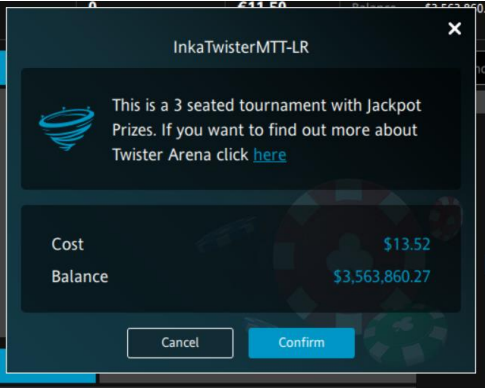 |
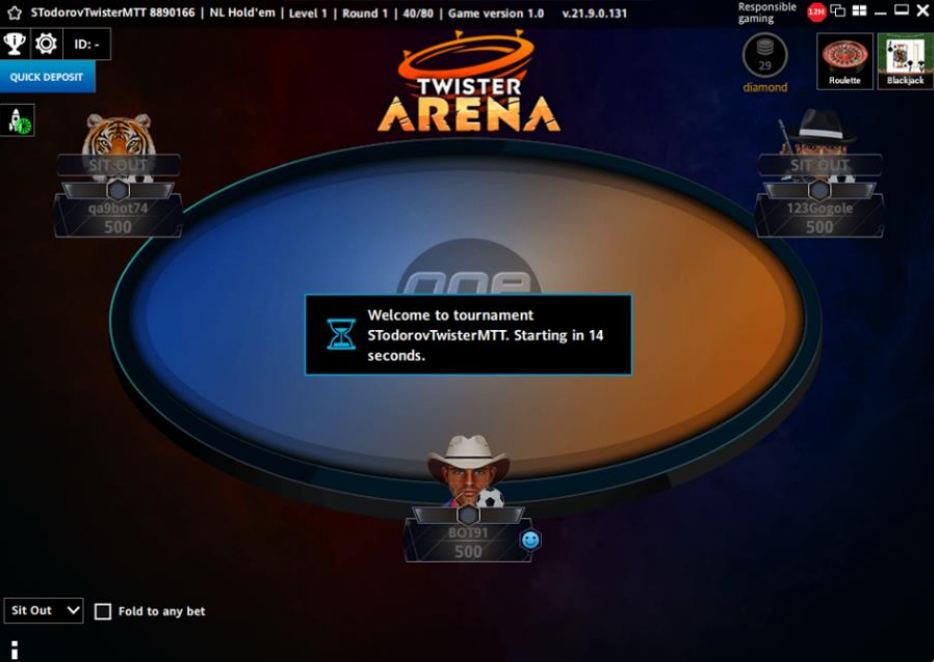 |
Note: Keep in mind that depending on the number of registered players, there is a chance for you to be seated alone on a table and to qualify for the next round without playing during the first round.
In addition, if you are seated on a table alone and late registration is enabled and still active, there is a chance for another player to get seated on the same table if the new player registers during the Late Registration. Therefore, during the Late Registration period, a message also informs you that you are waiting for other players to join; the message disappears when another player joins or the round ends:
 |
 |
After the round prize is drawn, the gameplay begins:
 |
Example of the message that appears when the player drops out (on the left), as well as when the player continues to the next round (on the right):
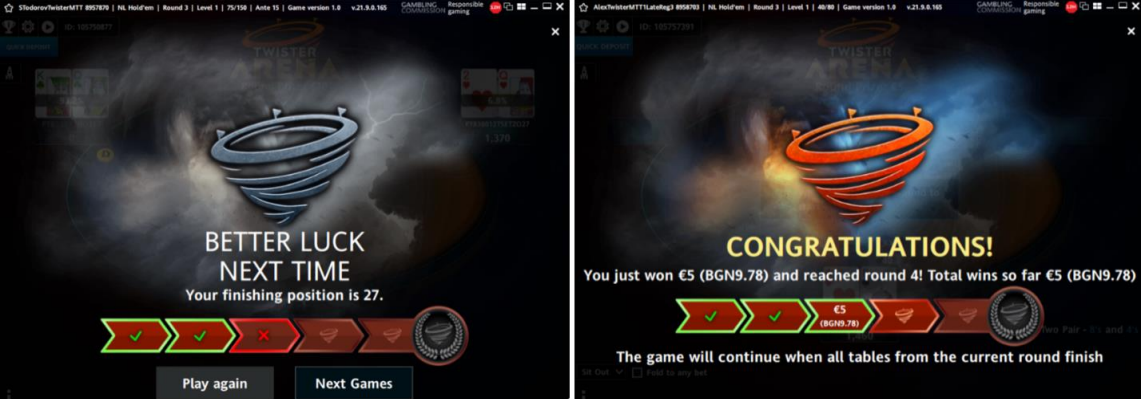 |
When the final round begins, a nice animation informs the players about the total prize pool of the final table:
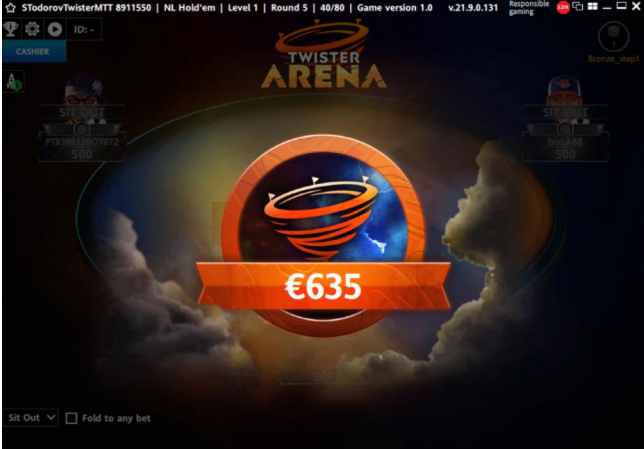 |
 |
Example of the end of tournament messages for first, second, and third place:
 |
The Twister Arena tournaments are supported on download desktop, mobile, and web clients.












